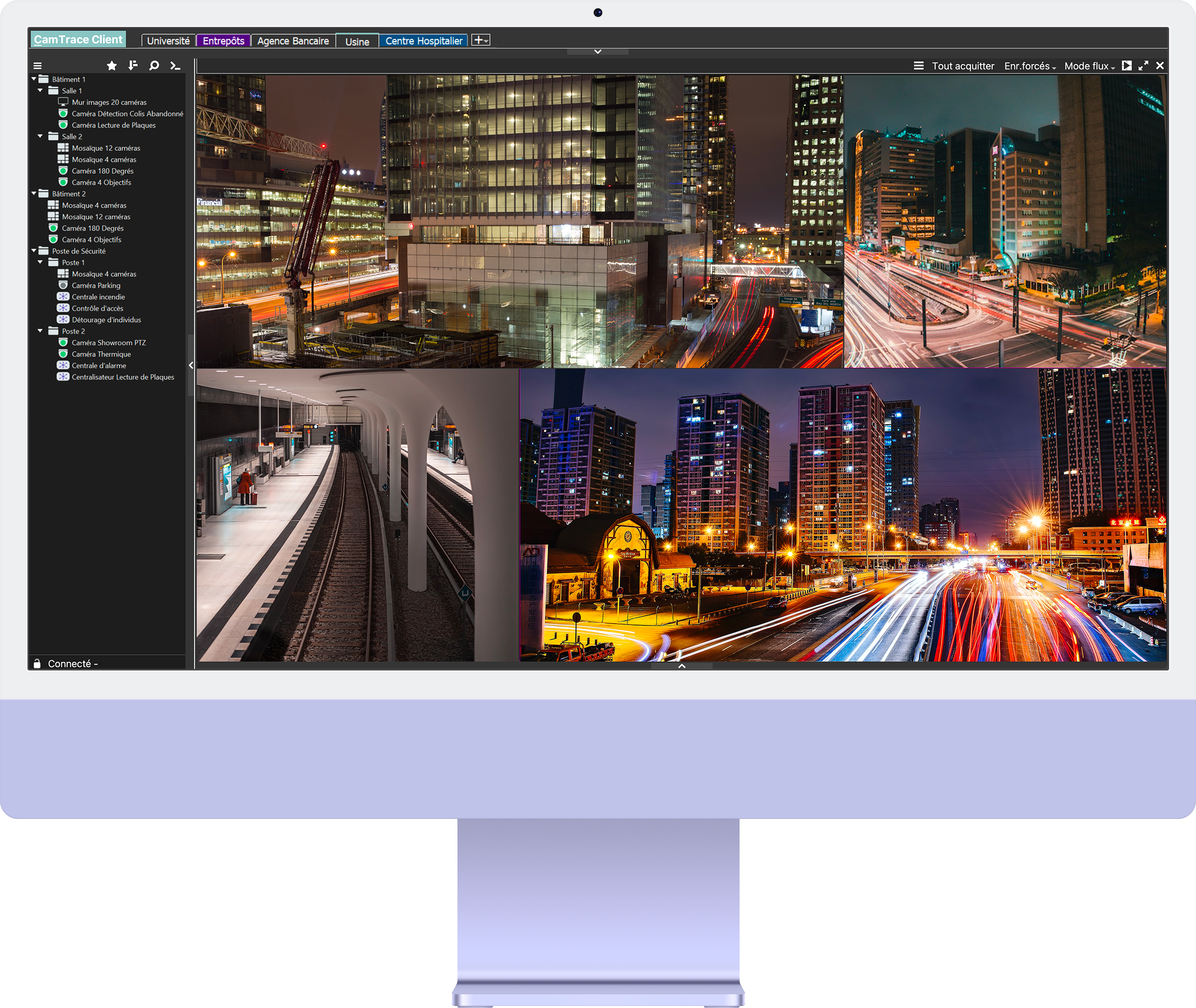9.16.2.1 version is available

- Advanced functions for Hierarchical Servers
- Enhanced HTTPS security for cameras and Hierarchical Servers
- More criteria available for Metadata search
- Enhanced application security
- Improved ergonomics of web administration interface
- Learn more about all the new features
The smart choice
Easy to integrate

SIRION 16 can be integrated easily with other software. And we can make bespoke features if you have specific needs.
Open solution

SIRION 16 is compatible with any camera.
Protect your assets with AI

Prevent incidents using the AI of cameras or third-party analysis software.
Lease or buy

You can purchase or lease SIRION 16 software licenses. SIRION 16 is extremely reliable, with no hidden costs.
CamTrace SIRION16 VMS is used to manage 2,000 cameras of the highways around Paris.
Centralization
You can also display informations from other softwares in SIRION 16.
Quick installation
Install SIRION 16 on your servers or virtual machines in 10 minuts. Or order a pre-installed server.
Maps
Add a map of the site being monitored, place your cameras and define sensitive areas.
High quality recordings
Record multiple video streams per camera (8K, 4K, 1080p) to ensure you do not miss any details or events.
Metadatas
A third-party software can easily control SIRION 16 features. An event (intrusion) can trigger the recording of all cameras.
Let's talk about your project
Collaborate with specialists

With 20 years of experience in video surveillance, we can advise you on your projects. A dedicated project manager is assigned to your project.
Modernise your system easily
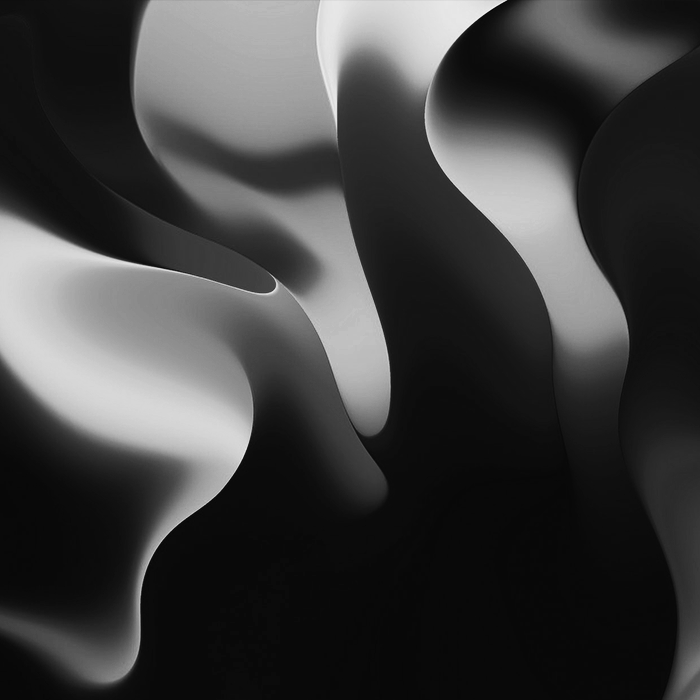
We will assist you throughout the entire project. If you already have a VMS, we make sure that the transition goes smoothly.
Let's apply sustainable practices

We do not incite to buy unnecessary hardware: if your hardware can be upgraded, it will be reused for the new installation. This also helps to minimise costs.
Our licenses
With no hidden costs
ENTERPRISE
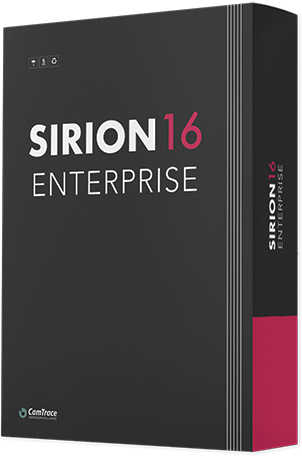
Included :
- Local NAS / SAN recording
- Unicast / Multicast acquisition
- Video relay
- Alarms
- Maps
- Advanced scenarios
- Indexing
- Messages
- Number of video channels : unlimited
- Camera connectors (VCA, LPR…)
Optional :
- Cluster
- Video wall
- Other Connectors
INITIAL
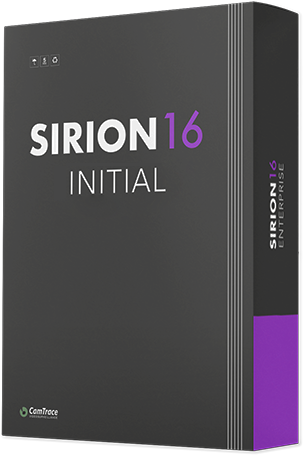
Included :
- Local NAS / SAN recording
- Unicast / Multicast acquisition
- Video relay
- Alarms
- Indexing (up to 5)
- Number of video channels : 48 channels (maximum)
Optional :
- Cluster
- Video wall
- Other Connectors
- Camera Connectors (VCA, LPR…)
VIEWER
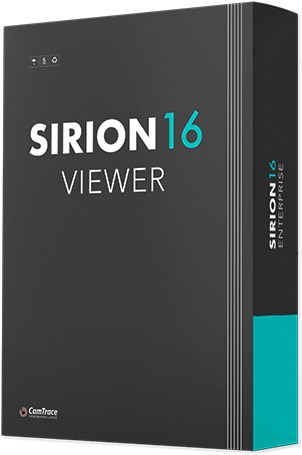
Included :
- Unicast / Multicast acquisition
- Video relay
- Alarms
- Maps
- Advanced scenarios
- Messages
- Number of video channels : unlimited
- Camera Connectors (VCA, LPR…)
Optional :
- Cluster
- Video wall
- Other Connectors
Get a 4 month free trial licence
Let’s work together
- We pay great attention to your project: before (pre-sales advice), during the transitional phase and after the deployment of the SIRION 16 software
- French solution, accessible and very reactive team
- SIRION 16 is compatible with all Onvif cameras
- If you are using another video surveillance software, we can propose a competitive migration offer
- SIRION 16 integrates easily with your other software (access control, alarm…)
- SIRION 16 is expandable: you can increase the number of cameras by upgrading your licence
- Complete range of products: the CamTrace VMS, a range of cameras, a range of servers
- Distinguish yourself from installers who only offer NVR/DVR solutions by increasing your skills in high-end systems
- We advise you on your video surveillance projects by recommending proper hardware adapted to your project
- We offer remote training courses to help you improve your skills. These training courses are not mandatory
- You have an operation on site planned? A Camtrace IT employee will help you, remotely, during the operation
- Many tools are integrated and facilitate the maintenance of your installations
Contact us
+33 1 40 99 94 31