Display solutions
Operator stations, definition and use
- The operation of a CamTrace video surveillance installation is carried out from client workstations under Windows, Mac or Linux. These stations are intended to be used by the people in charge of real-time monitoring or replay of recordings (the operators).
- An operator station is a computer with one or more screens and on which the CamTrace client software is installed. This computer is networked to at least one CamTrace server, so an operator workstation is always a client of a CamTrace server. For small configurations, the CamTrace server can be used as an operator workstation. In this case, the operator uses the CamTrace client on Linux.
Passive display stations, definition and use
A passive display station is a computer with one or more screens on which the CamTrace client software is installed. This computer is networked to at least one CamTrace server. A passive display station is always a client of a CamTrace server.
The materials used to realize passive display stations are identical or very close to the operator stations. The difference lies in the way of exploiting them, which is subjected to licence on the CamTrace server.
Example of operation on CamTrace servers
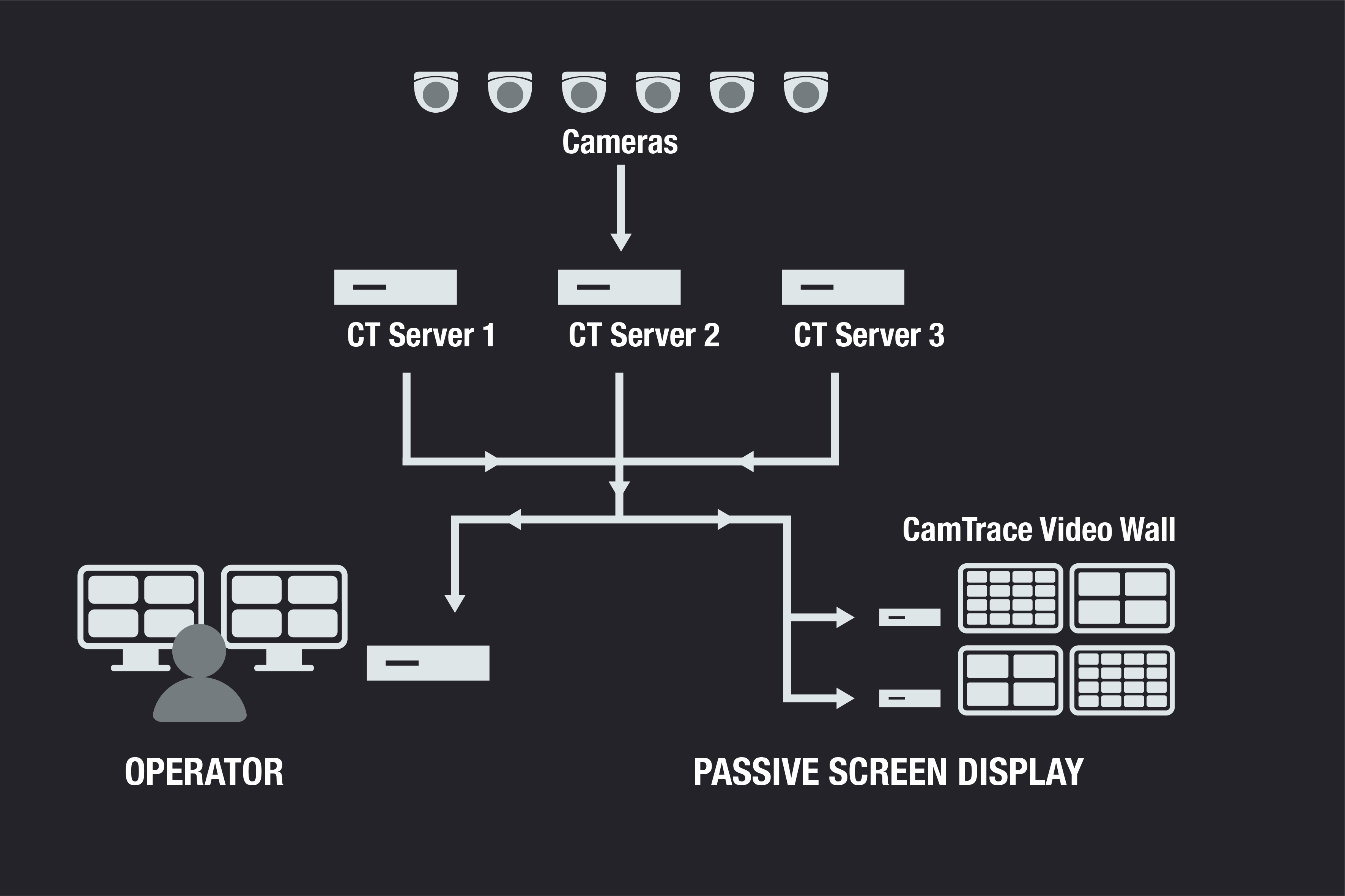
Operator stations and passive display stations
The equipment below can be used either as operator stations or as passive display stations.
PC3007 New
VISU Station under Windows 11 Pro – HDMI and display port outputs – Intel HD graphics. Manages 2 screens. Max resolution 4096 x 2304 – Mini chassis – Intel Core I3-10100 4 x3,6 Ghz – 1 Eth. Gb port. 16 GB DDR4 RAM – SSD 256 GB – Dim W200 x D193 x H45 mm. Power supply. 120W external. VESA support – Without keyboard and mouse – Can be used as a workstation or passive display.
Decodes : 9 CamTrace H264 FHD streams at 25 fps or 4 4K streams at 15 fps or 40 640 x 360 streams at 15 fps.

PC4020 New
Mini cube format PC under Windows 11 Pro – Proc I5-11400 – 6 cores 12 thread at 2,6 Ghz – 8 GB DDR4 RAM – SSD M2 120 GB – Graph. Nvidia GTX 1660 – 6 GB GDDR5 – Resol. 7680 x 4320 – 1408 Cuda cores – Supports 3 displays – Video outputs: 1x Dual Link DVI-D, 1x HDMI 2.0b and 1x DisplayPort 1.4 – Dim W215 x D332 x H190 mm – Without keyboard and mouse – 500 W internal power supply – Delivered installed
Decodes : 20 CamTrace H264 FHD streams at 25 fps or 36 HD streams at 25 fps.

PC4022 New
Mini cube format PC under Windows 11 Pro – Proc I5-11400 – 6 cores 12 thread at 2,6 Ghz – 16 GB DDR4 RAM – SSD M2 250 GB – Graph. Nvidia RTX 3060 – 12 GB GDDR6 – Resol. 7680 x 4320 – 3584 Cuda cores – Supports 3 displays – Video outputs: 1 x HDMI 2.1, 3 x DisplayPort 1.4a. Dim W215 x D332 x H190 mm – Without keyboard and mouse – 500 W internal power supply – Delivered installed
Decodes : 30 CamTrace H264 FHD streams at 25 fps or 45 HD streams at 25 fps.

Visu station C – PC2006
VISU Station under Linux – HDMI and display port outputs – Intel HD graphics. Manages 2 screens – Max resolution 4096 x 2304 – Mini chassis – Intel Core I3-10100 4 x3,6 Ghz – 2 Eth. Gb. – 8 GB DDR4 RAM – SSD 120 GB – Dim W165 x D190 x H43 mm. External 90W power supply. – Decodes 4 streams 4K – at 15 fps or 8 FHD streams at 25 fps. or 40 640×360 streams at 15 fps – VESA support – Without keyboard and mouse – Very quiet – Usable as a workstation or passive display.
Decodes : 8 CamTrace H264 FHD streams at 25 fps or 12 HD streams at 25 fps.
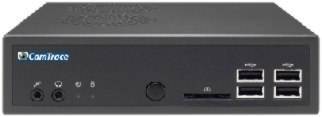
Visu station C – PC2007 New
VISU Station under Linux – HDMI and display port outputs – Intel HD graphics. Manages 2 screens. Max resolution 4096 x 2304 – Mini chassis – Intel Core I3-10100 4 x3,6 Ghz – 1 Eth. Gb port. 16 GB DDR4 RAM – SSD 256 GB – Dim W200 x D193 x H45 mm. Power supply. 120W external. Decodes 4 4K streams at 15 fps or 8 FHD streams at 25 fps. or 40 640×360 streams at 15 fps – VESA support – Without keyboard and mouse – Can be used as a workstation or passive display.
Decodes : 9 CamTrace H264 FHD streams at 25 fps or 4 4K streams at 15 fps or 40 640 x 360 streams at 15 fps.

Stand-alone display stations – definition and use
A stand-alone display station is a computer with one or more screens on which the CamTrace Viewer software is installed. This computer is directly networked to IP cameras.
CamTrace Viewer is a version of the CamTrace software without the recording function. CT Viewer manages the organization of views and groups, triggering of the display according to alarms, etc.
Example of operation for a stand-alone display or driven by a third party application
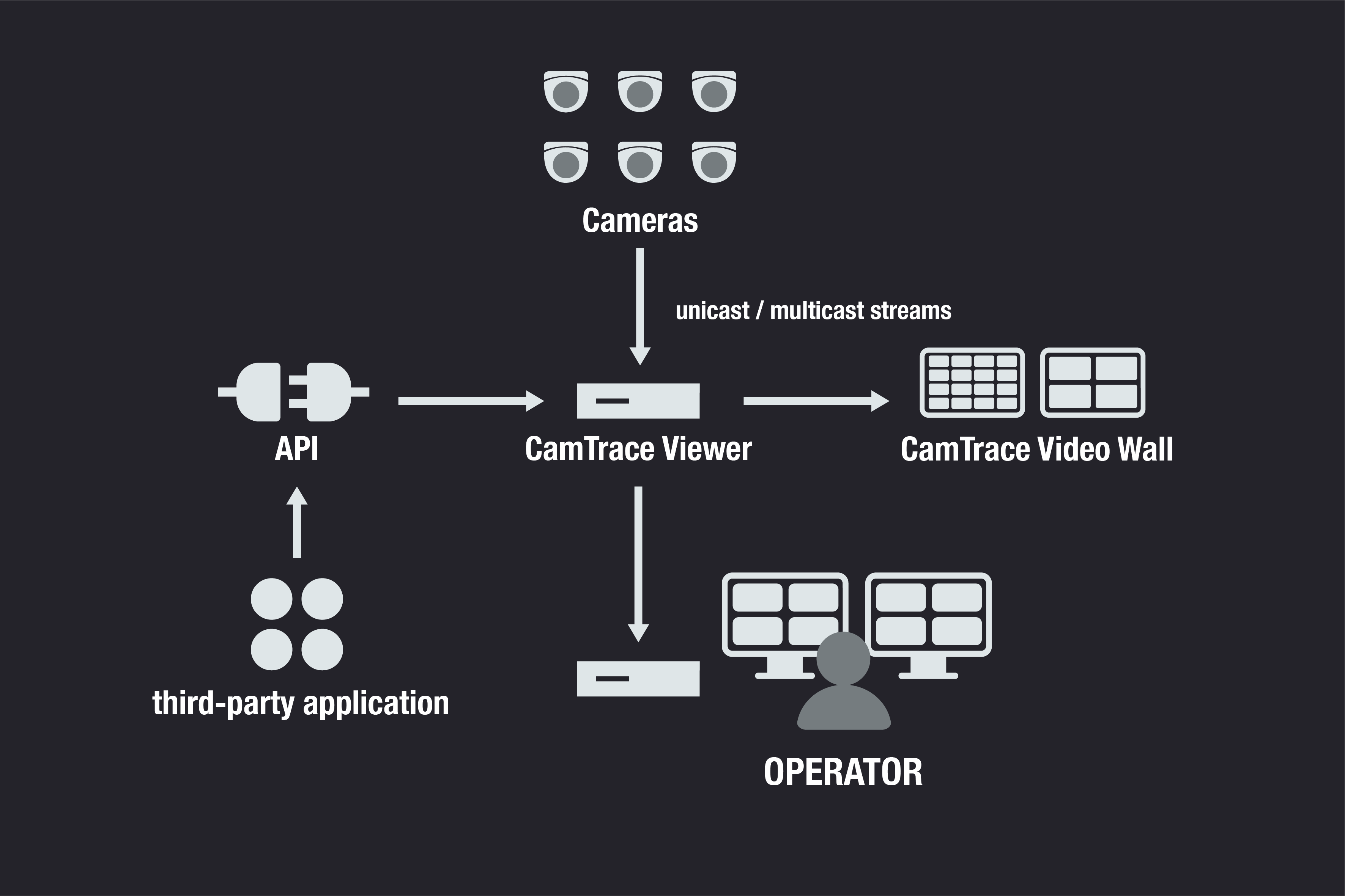
OnVif camera display decoders
VISU Standalone Station under Linux – VESA support – HDMI and display port outputs – Intel HD graphics.
Manages 2 Full HD displays – Mini ITX chassis, Intel Pentium dual Core Processor G4560 2x 3,5 Ghz – 2 Gb ports.
4 Gb RAM – SSD 120 Gb – Keyboard, mouse not included – Dim W165 x D190 x H43 mm. External 90W power supply.
ONVIF camera display. Cycles, mosaics, display scenarios on alarm or events.
Unicast or multicast acquisition – video relay to mobiles, PC windows or Mac. Screen not included. Decompression rate: 25Mbit/sec. (i.e. 25 H264 4CIF 15 fps streams)
Visu Station 4 – CS1104 Mini ITX Visualization Station – 4 cameras
Visu Station 8 – CS1108 Mini ITX Visualization Station – 8 cameras
Visu Station 16 – CS1116 Mini ITX Visualization Station – 16 cameras

